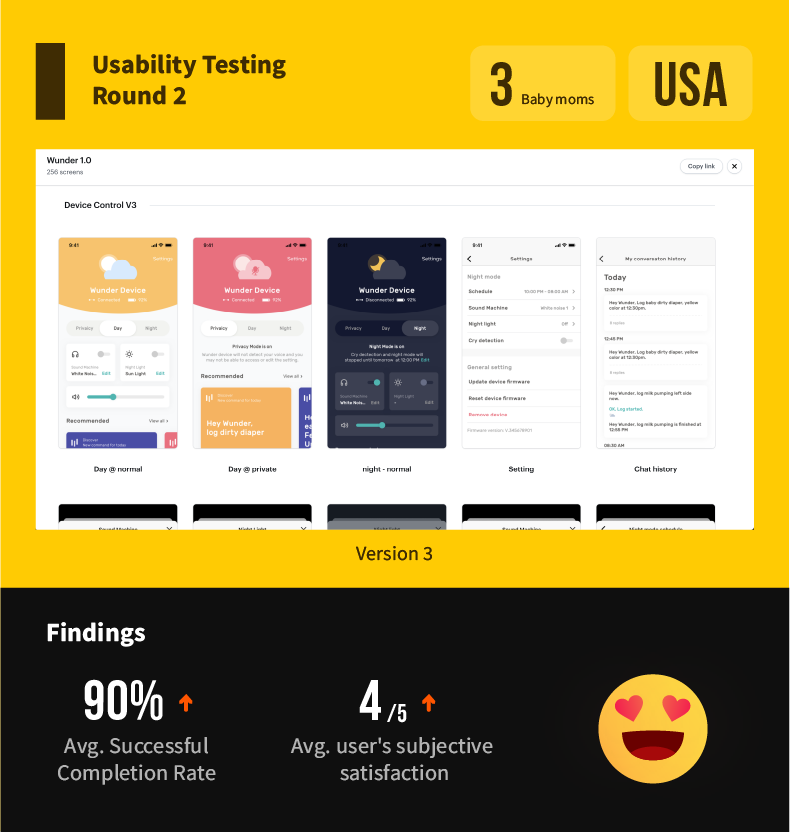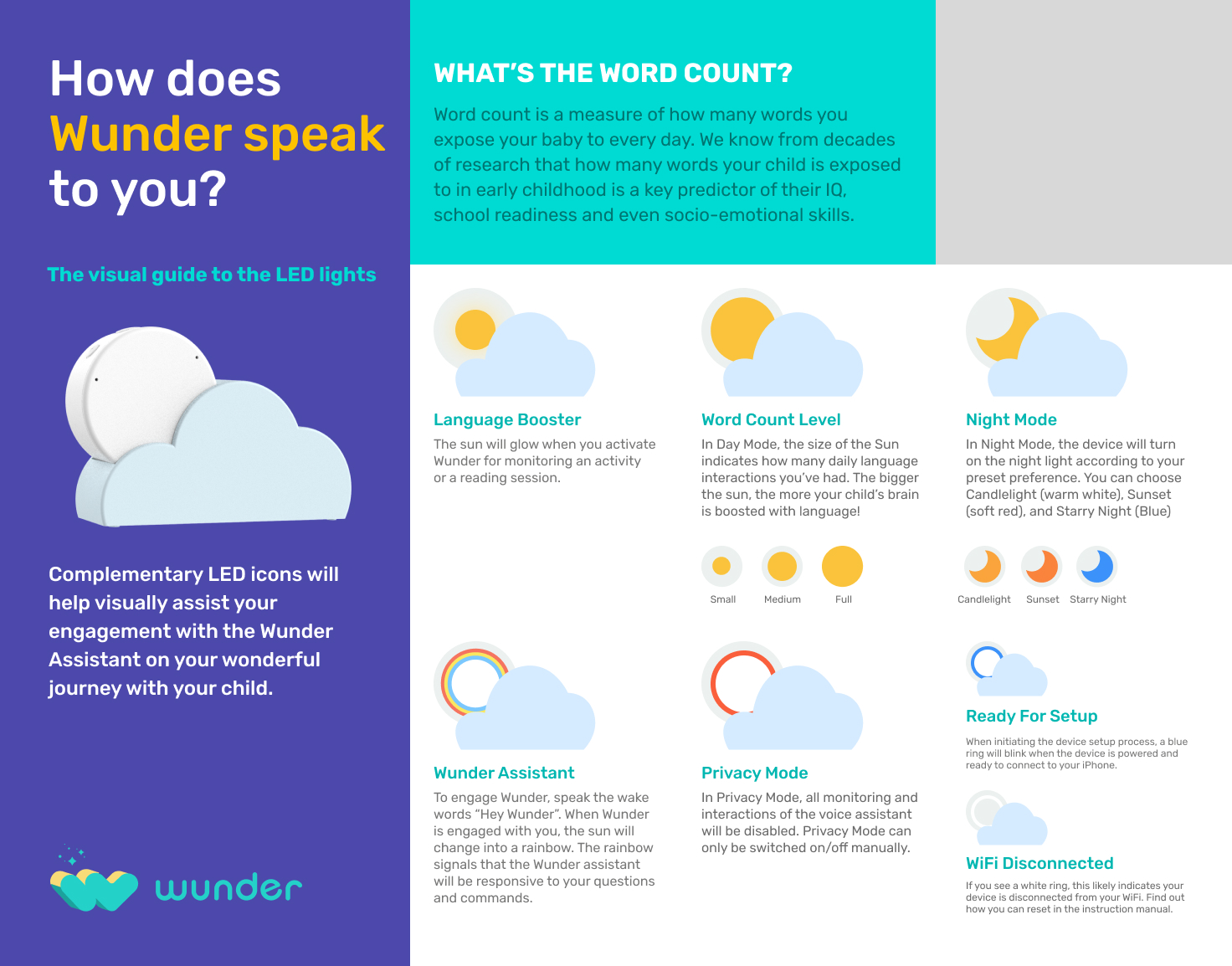The "Wunder Baby Assistant IoT App" project focus on designing a smart assistant app aimed at helping parents track and manage their baby's daily activities and needs through IoT (Internet of Things) integration. The key features include tracking sleep, feeding times, diaper changes, developmental milestones and device controller, all of which can be monitored in real-time via connected devices.
The project involve UX/UI design tailored to parents, with intuitive dashboards, notifications, and AI-powered recommendations for caregiving tasks. The goal is to provide a user-friendly app that simplifies parenting by streamlining information from various baby-care devices and consolidating it into one easy-to-navigate platform.

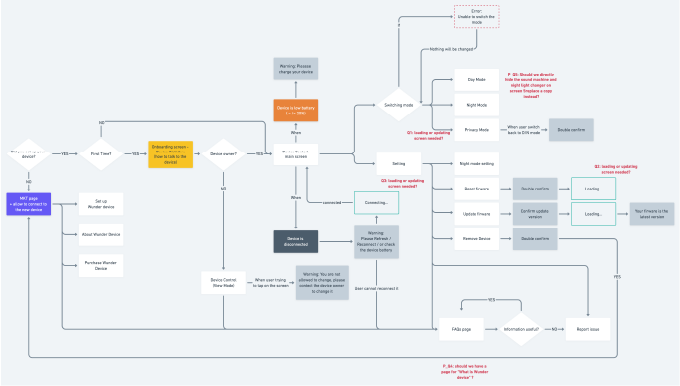
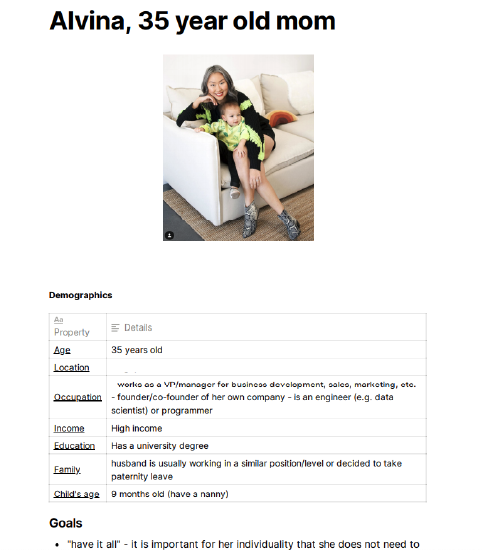

Goal: Gathering existing user feedback on how they will control the device
1. Evaluate learnability and discoverability as well as the overall user experience of the device control experience
2. Validate the design assumptions of the device control page
3. Reveal possible usability issues and confusion
The research data will be used as guidance and validation for control experience before launching the new Wunder App.
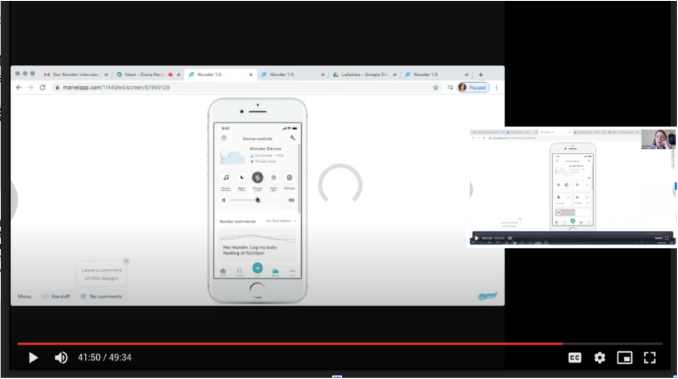
We will investigate the following key questions with this study. These questions are based on my heuristic evaluation of the current Wunder app, new Wunder app prototype as well as the user feedback from previous user research.
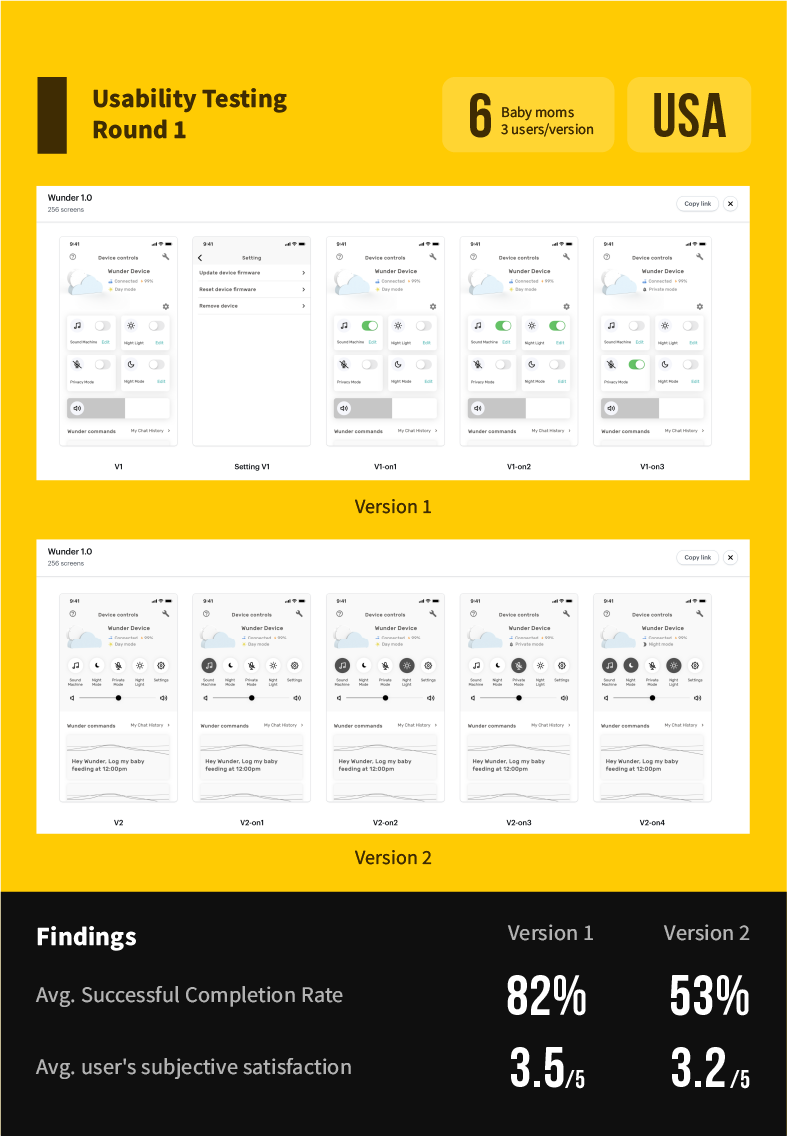
Based on the findings, I learnt that Version 1 is more preferable as the final solution.
We also learnt from the usability testing:
1. Users are unable to differentiate the “Day mode”, “Night mode” and “Privacy mode” when they are enabled.
2. The design is not intuitive enough to guide user changing the mode
Therefore, I came up with Version 3 for the 2nd usability testing.