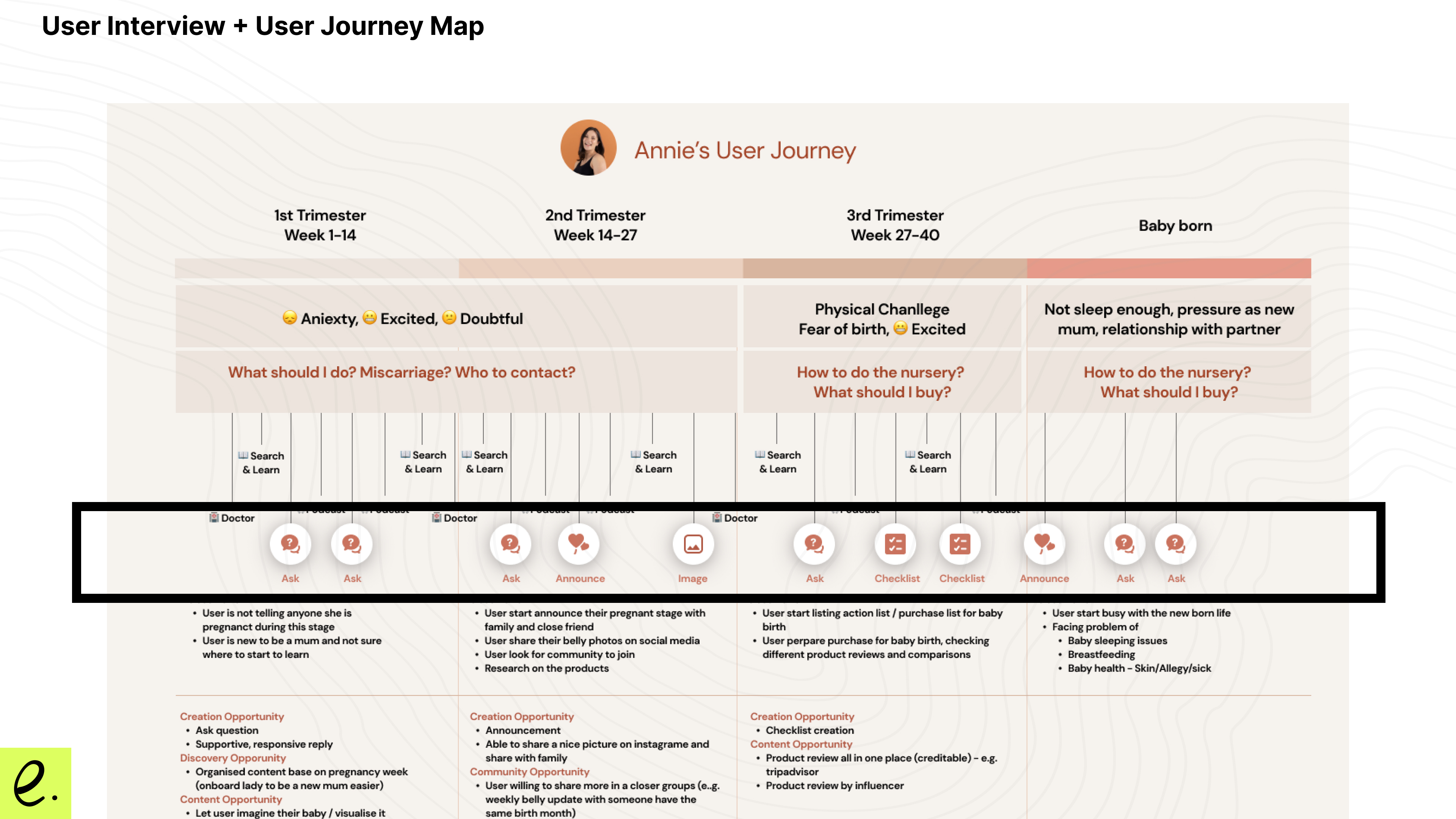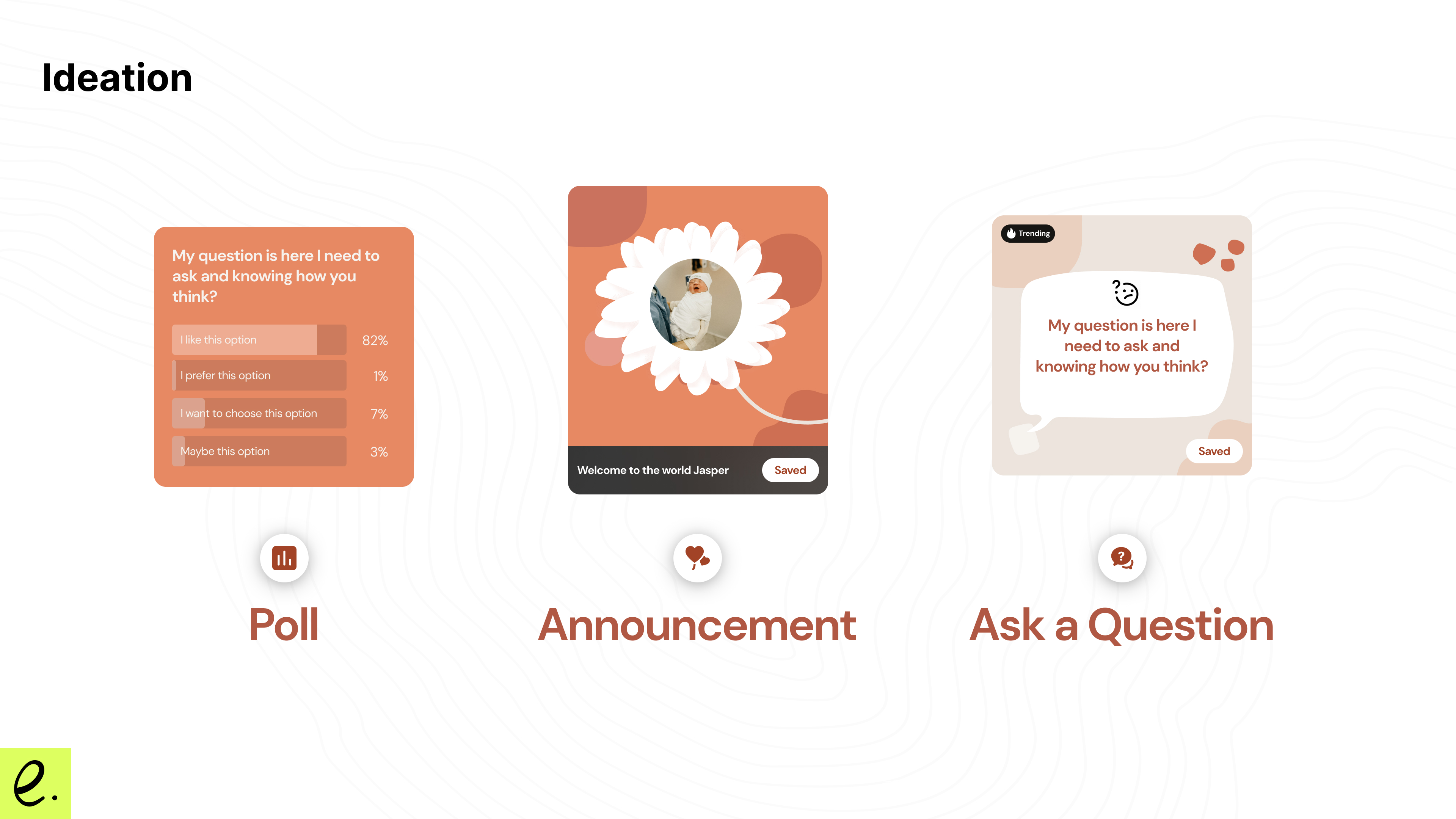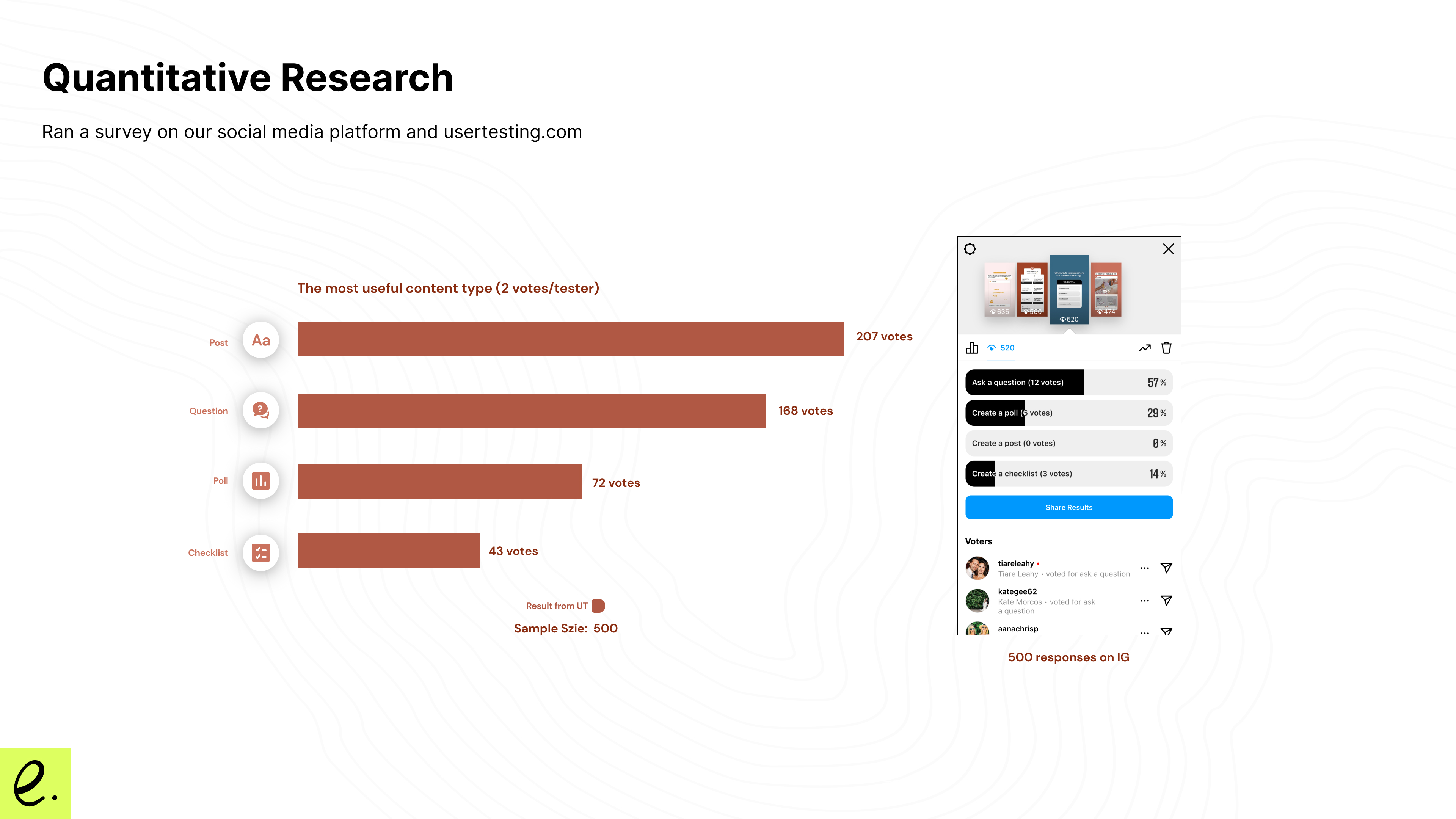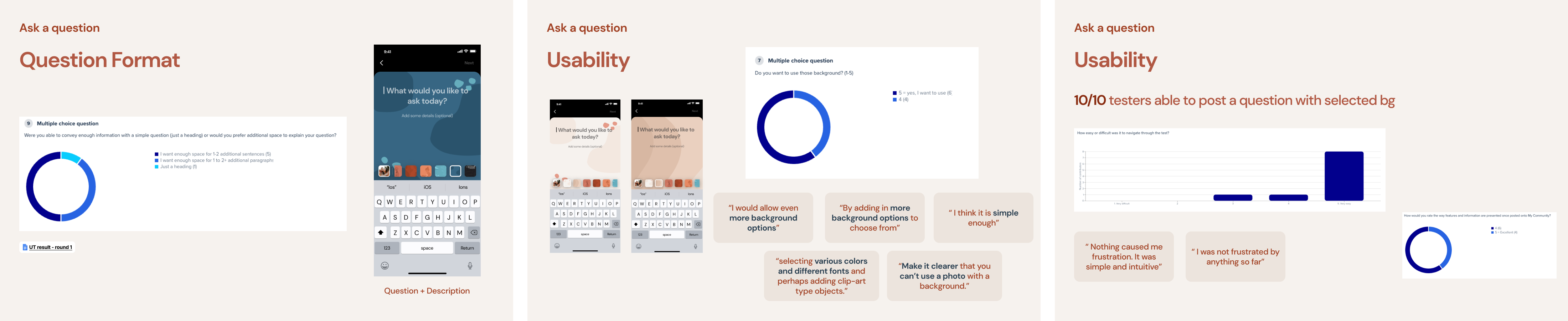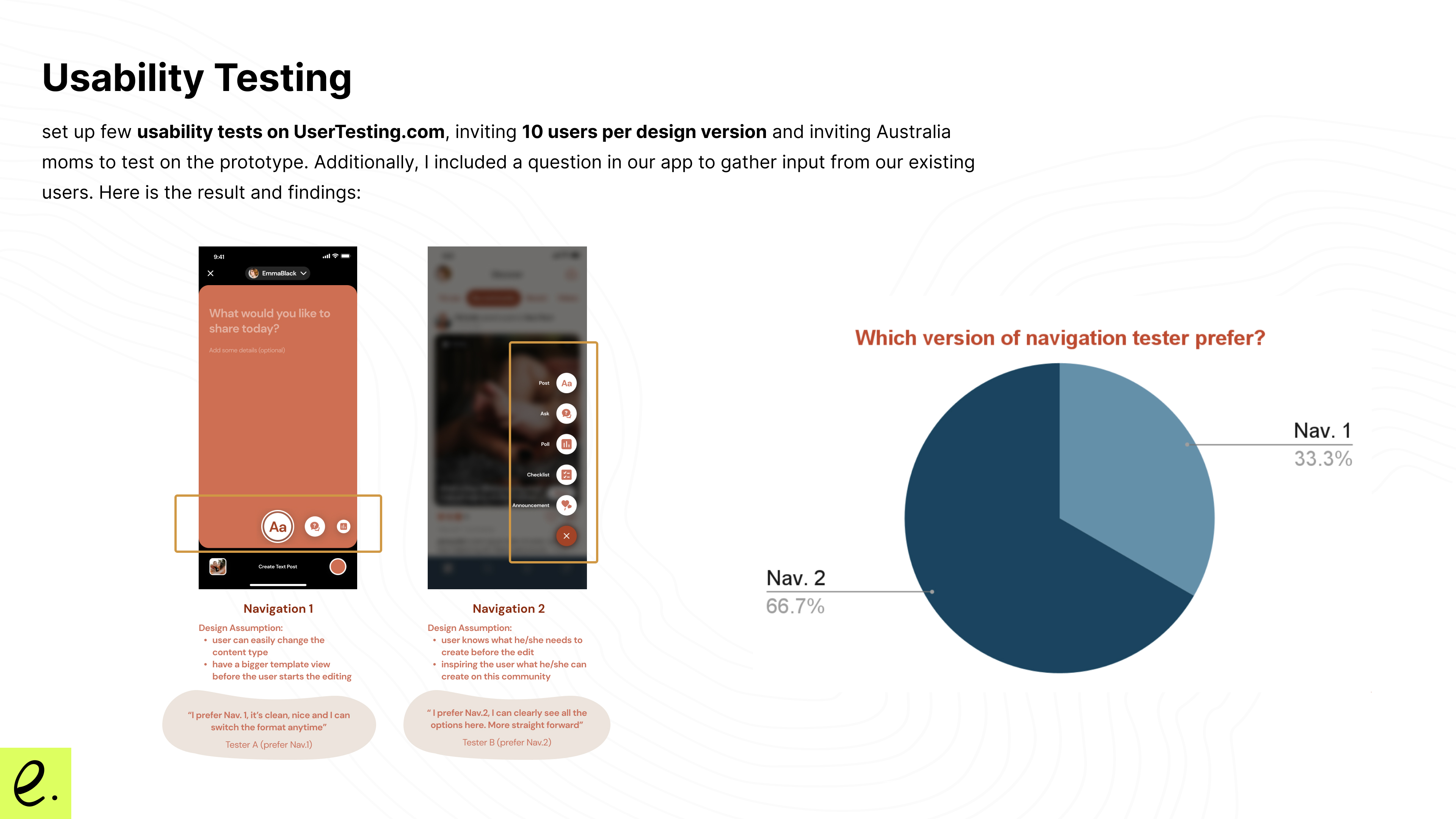Mumli is a social media app connects pregnancy women and mums with the resources, content, and product when they need them. When I first joined Mumli, the foundation of the app was being built and Mumli was an early-stage product with room for significant improvement, the first thing I did was provide a comprehensive UX/UI review and audit to establish our UX strategy.
I began by speaking with our VIP users who were invited to the app and gathered data from Mixpanel to gain a comprehensive understanding of the situation. Based on this analysis, I outlined the UX strategy. You can access the full audit review here.

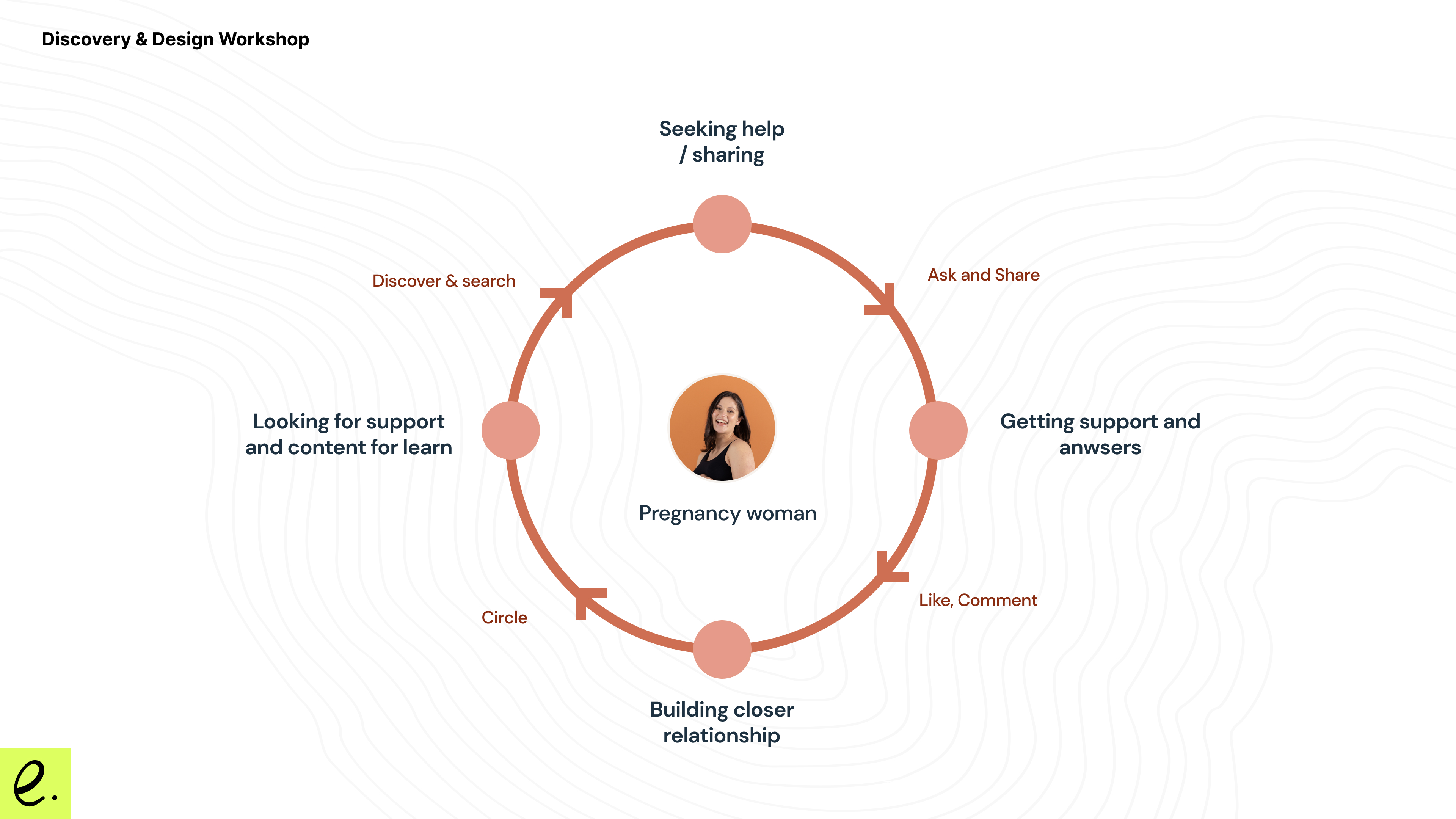
What I understood: Although Mumli was still in its early stages with a limited number of users (all invited to join), the data already provided insights into user experience. For example, one core feature allows users to create posts, but the data indicated a decreasing number of posts being created.
What I suggested: We should inspire users on what to share and post by introducing "Mother's Moments." This could involve providing scenarios for celebrating pregnancy milestones or birth delivery, encouraging users to engage more actively by sharing their own experiences.
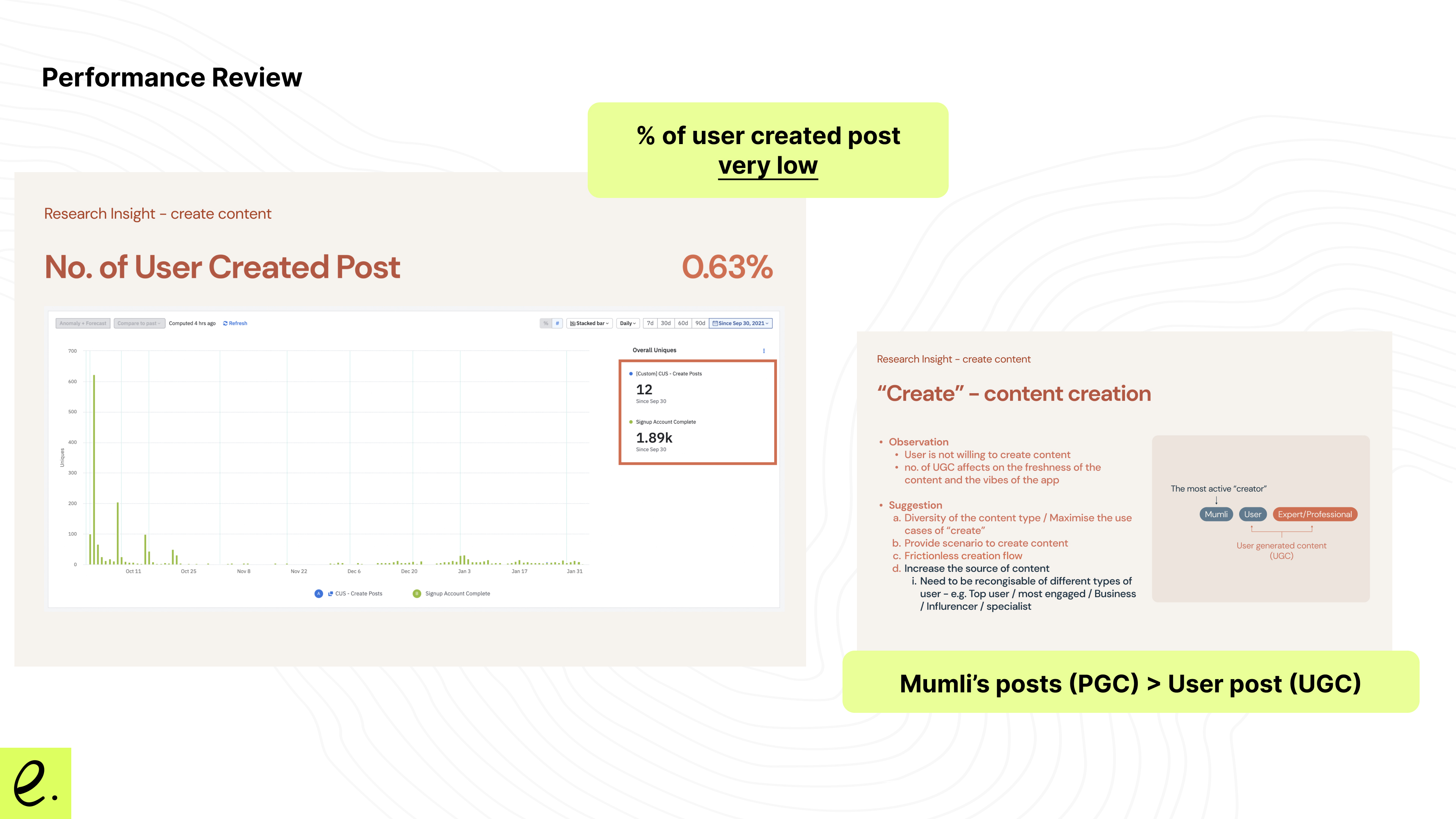
Before the redesign, checking the existing design and review the ux issues
Pain points:
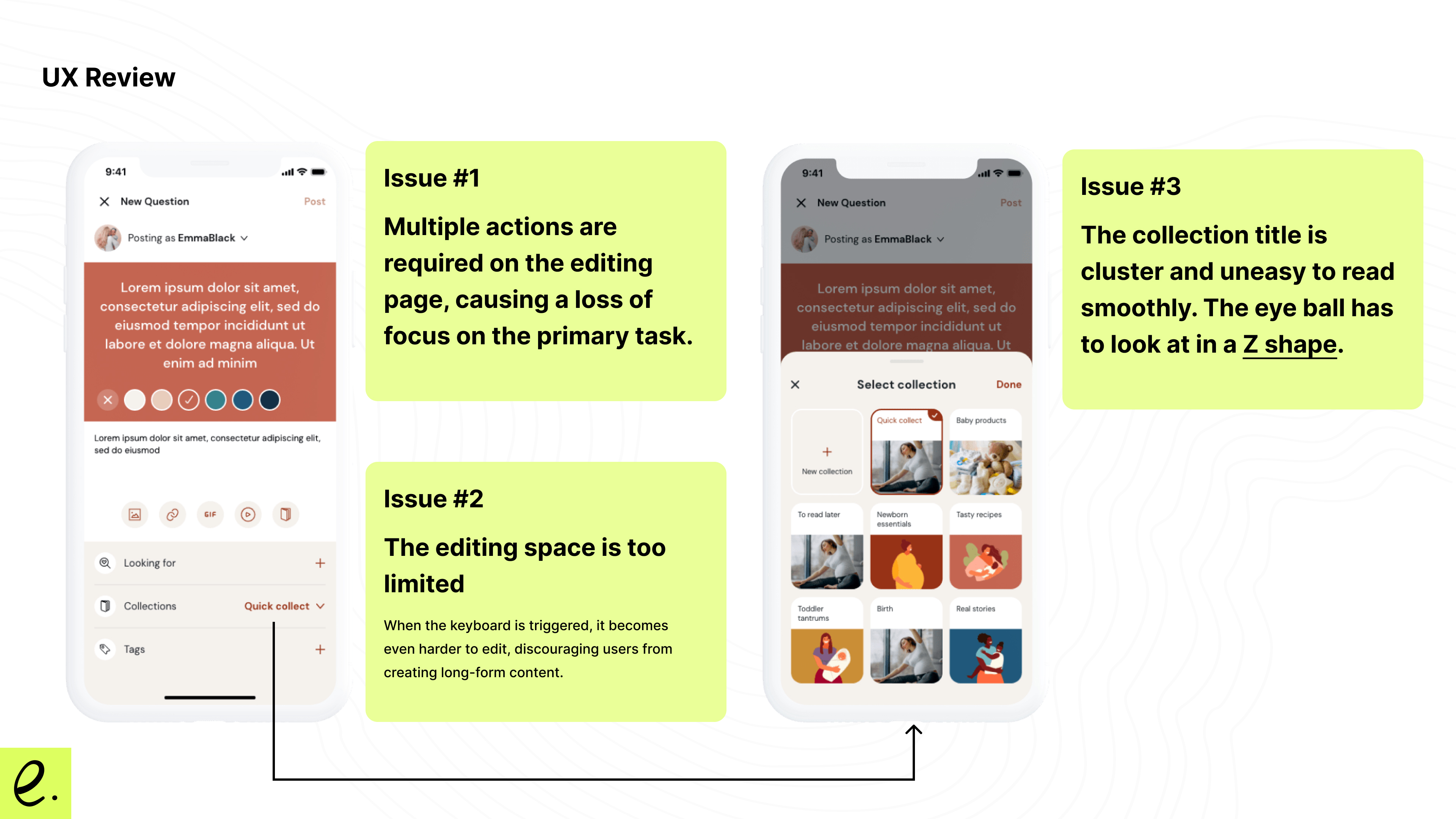
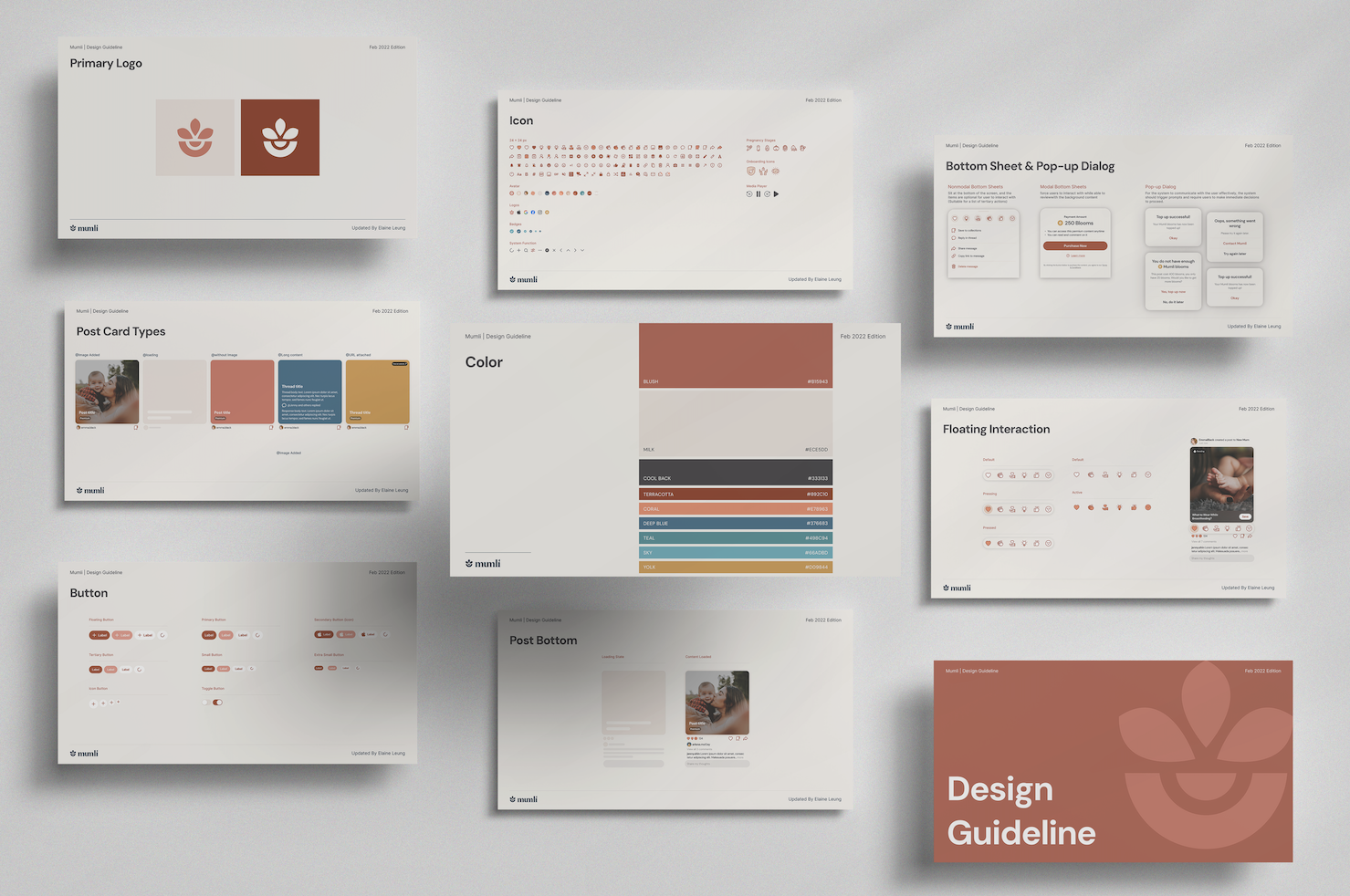
I set up few usability tests on UserTesting.com, inviting 10 users per design version and inviting Australia moms to test on the prototype. Additionally, I included a question in our app to gather input from our existing users. Here is the result and findings:
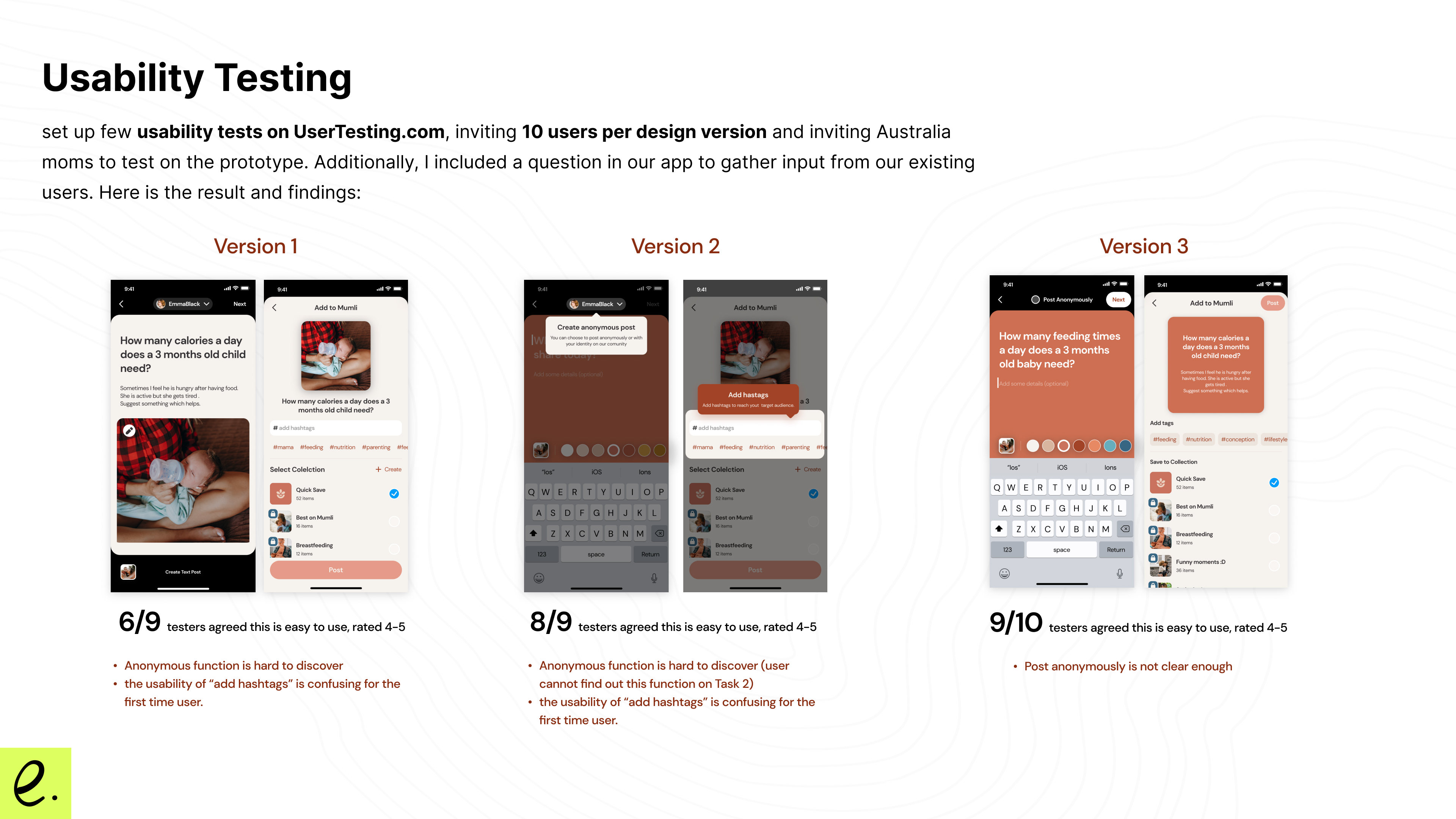
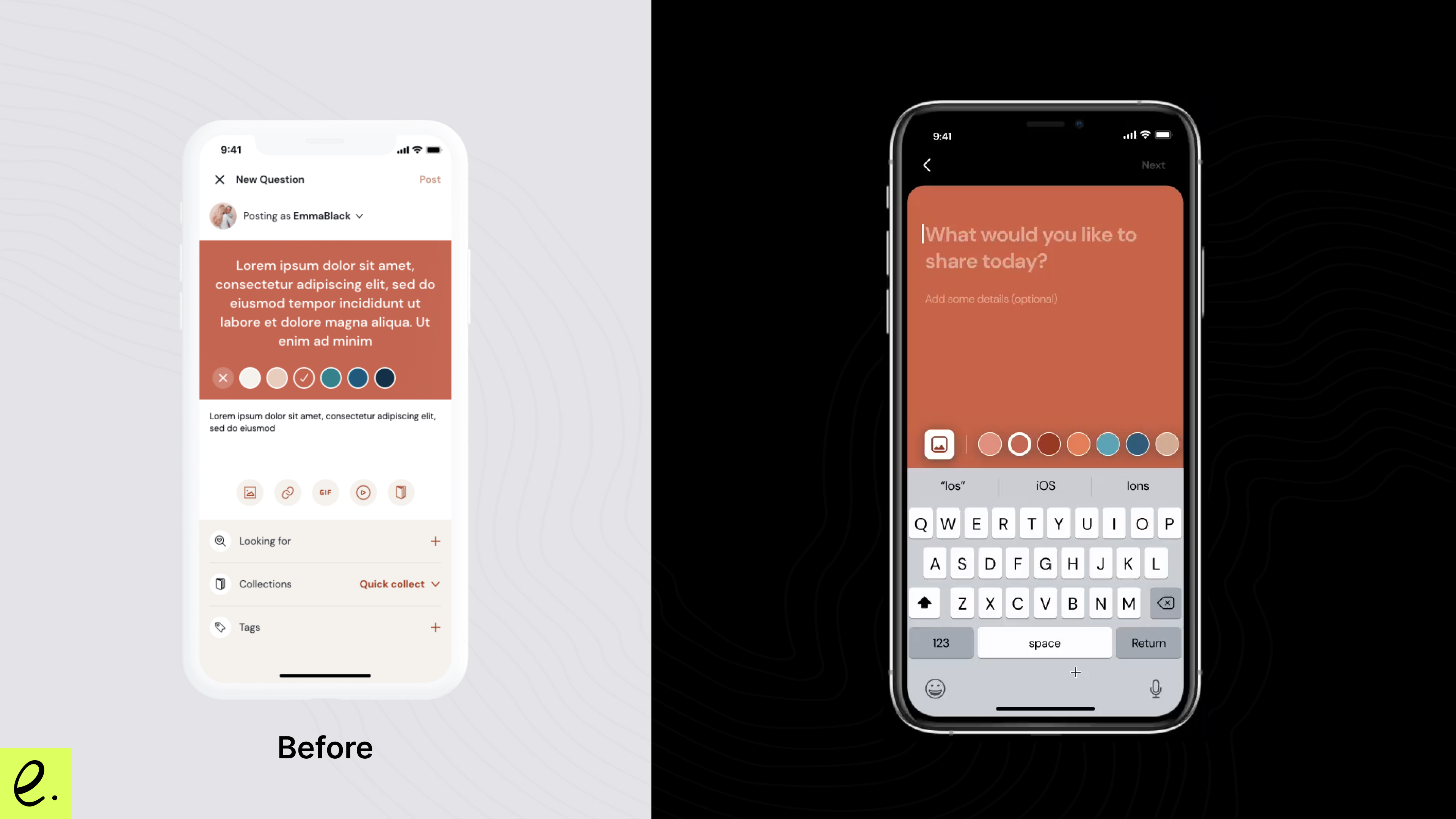
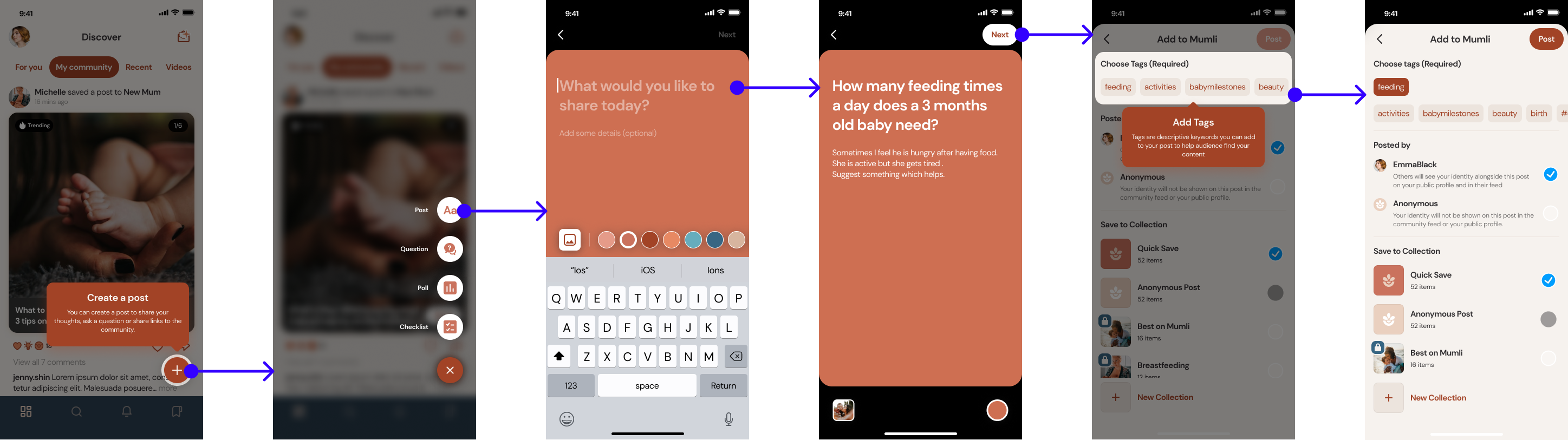
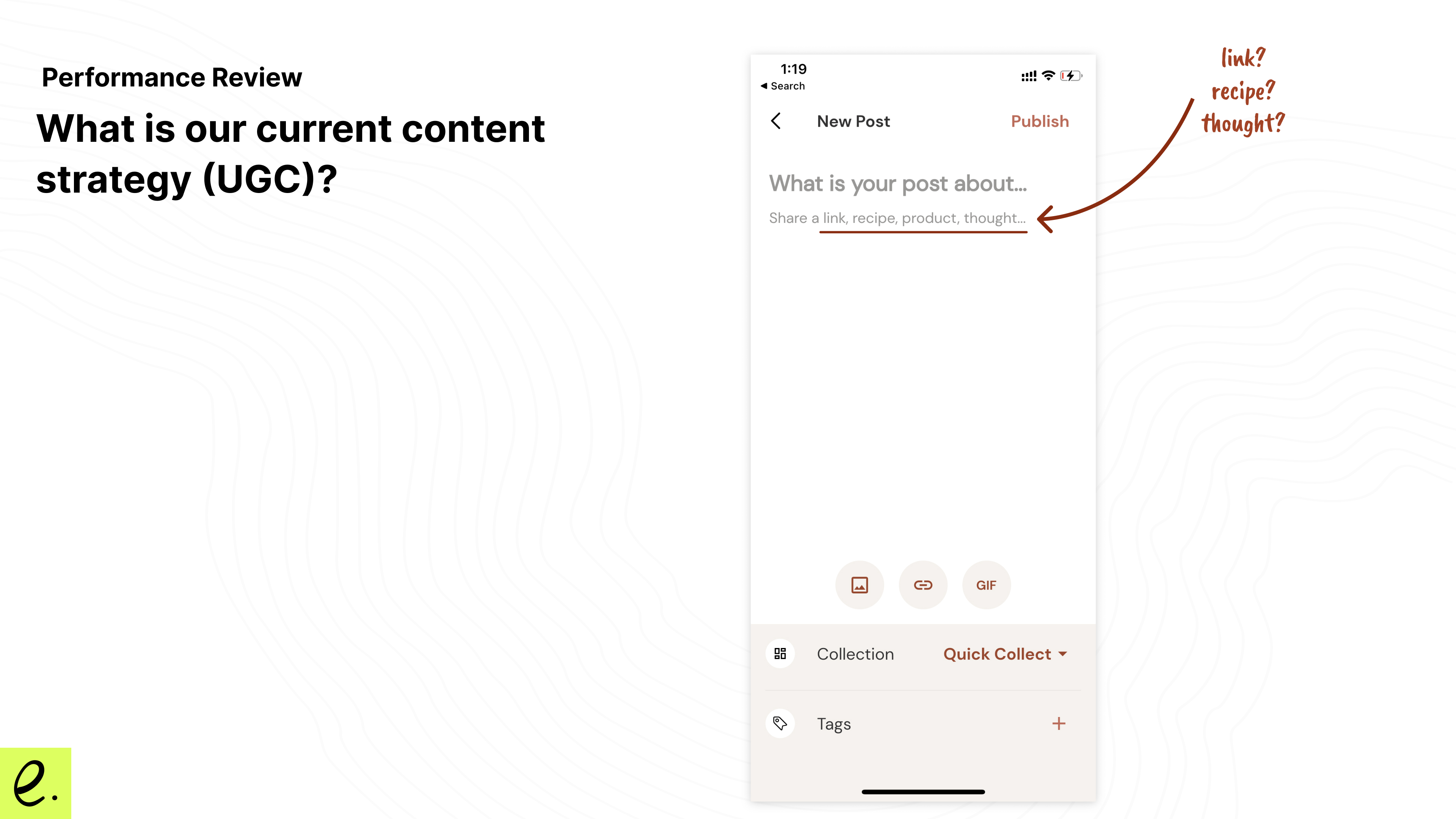
What I understood: Users are more inclined to read quietly rather than comment or react. Reacting is a simpler form of engagement, but it is less utilized compared to commenting, as users tend to be less active with reactions.
What I suggest: To encourage more user engagement, we should create momentum by implementing regular "Ask Me Anything" sessions and grouping users based on common backgrounds to foster social connections and encourage them to follow each other's posts. For instance, we could group users by their delivery month and suggest posts based on shared experiences and backgrounds.
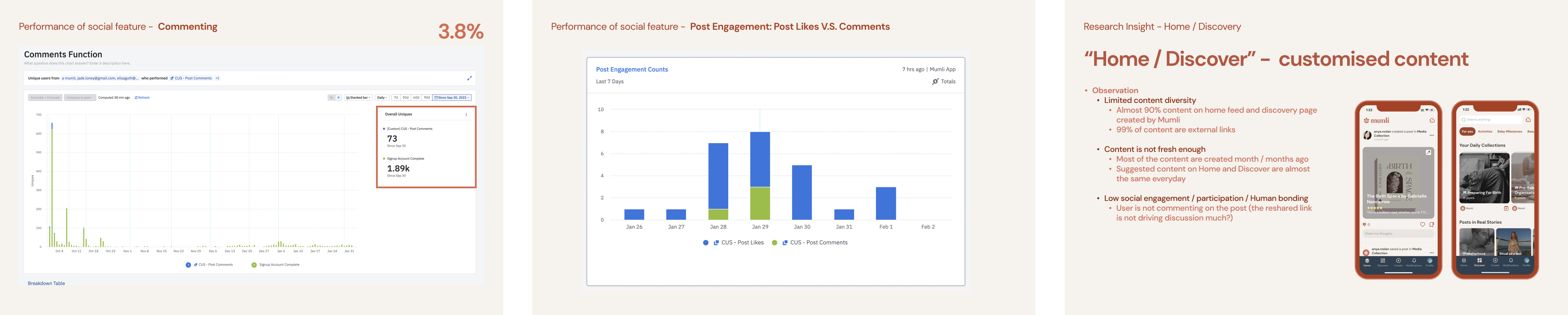
Outlining the user journey helped us define the types of posts we can offer to end users.
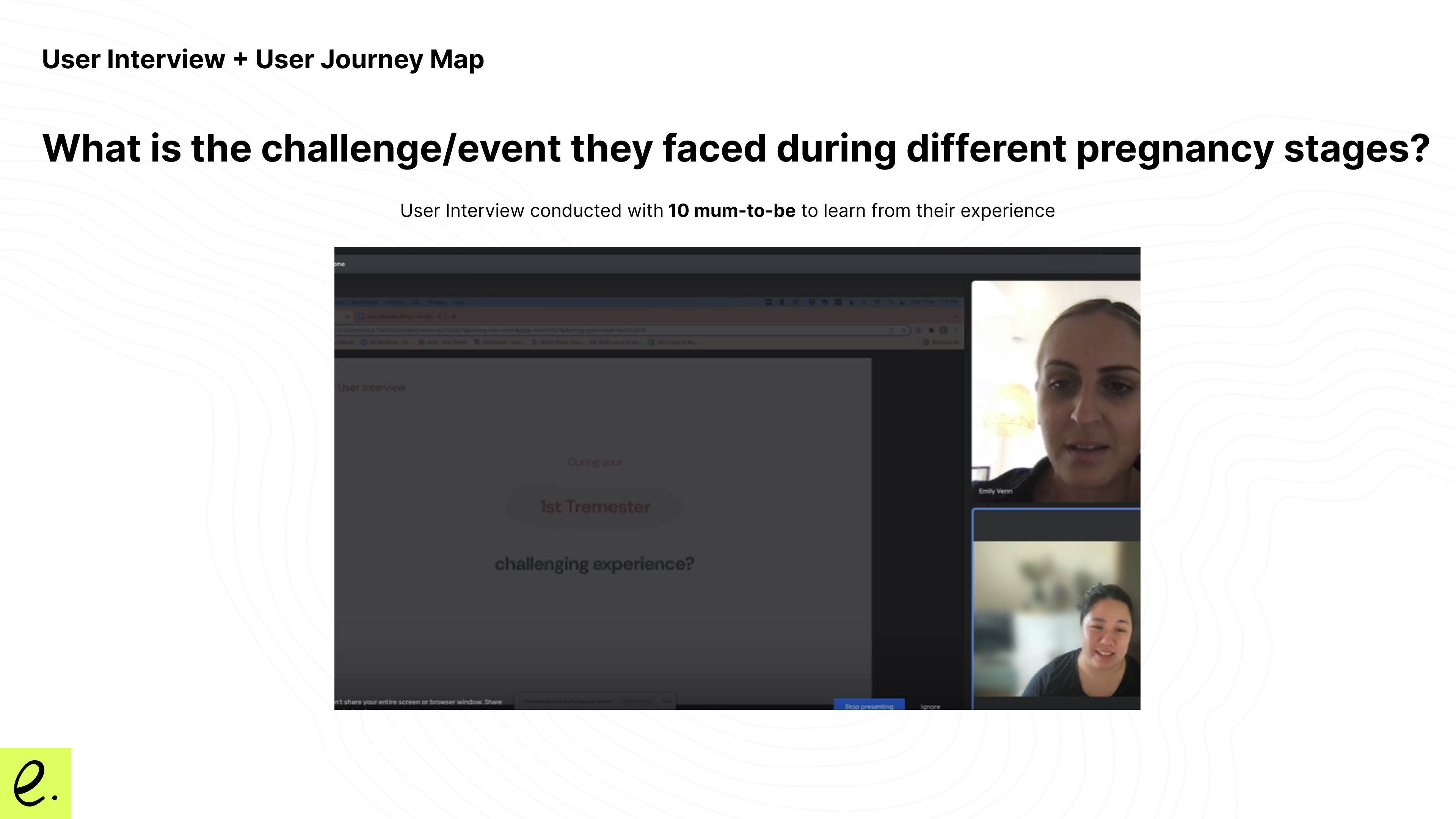
By creating user personas, we can better understand the doubts and concerns of pregnant women at various stages of pregnancy. This insight will allow us to develop a more targeted content strategy tailored to each stage, addressing specific needs, questions, and anxieties they may have throughout their pregnancy journey.